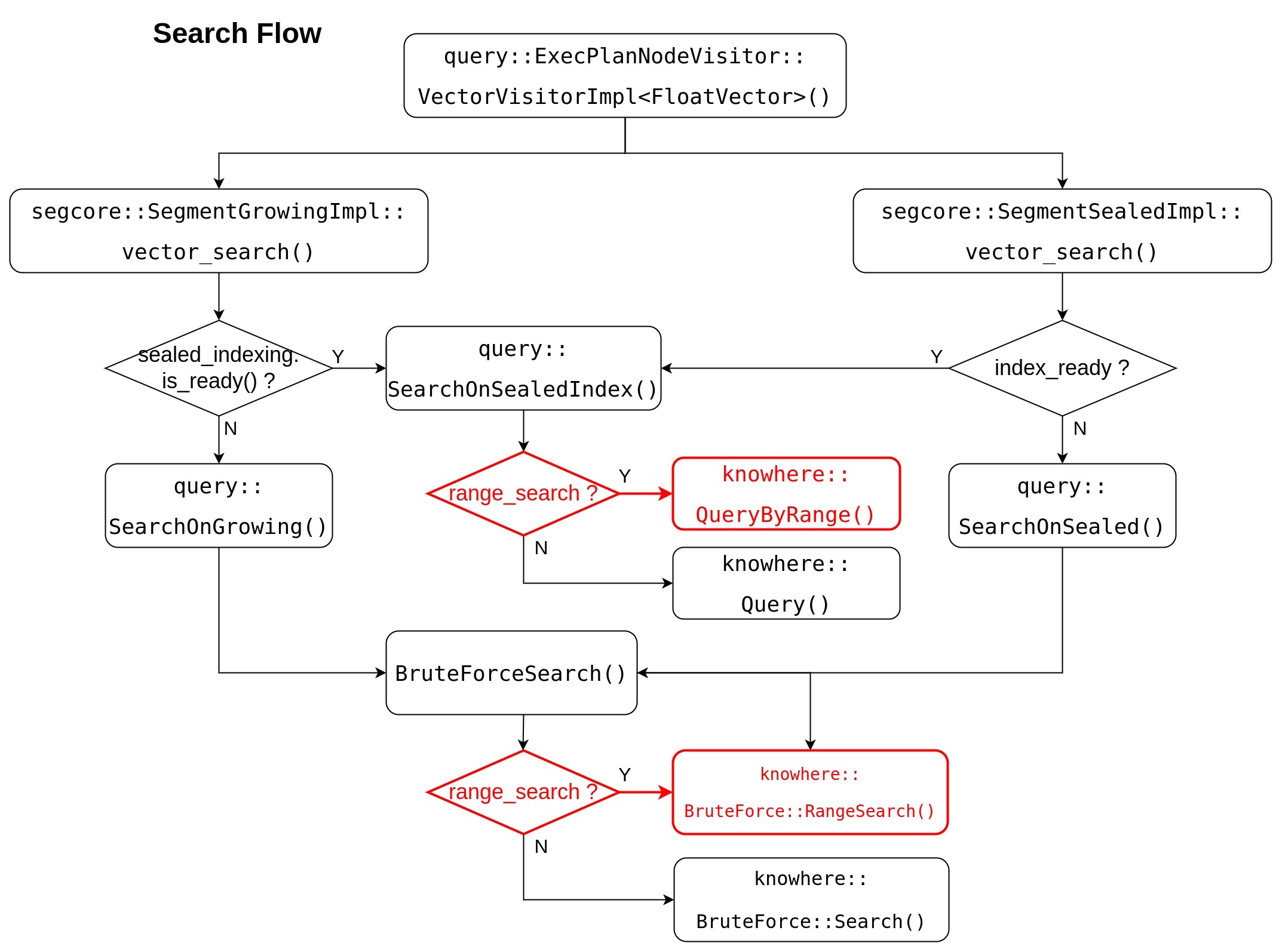Current state: ["Under DiscussionApproved"]
ISSUE: #17599
PRs:
Keywords: search, range search, radius, low bound, high boundrange filter
Released:
Summary(required)
By now, doing the behavior of "search" in Milvus will return is returning TOPK most similar sorted results for each queried vector being searched.
This MEP is about to realize a functionality named "range search". User specifies a range scope -- including radius low bound and radius high boundand range filter (optional), Milvus does "range search", and also returns TOPK sorted results with distance falling in this range scope.
- both radius low bound and radius high bound param "radius" MUST be set, param "range filter" is optionalrange search will return TOPK results with
for IP: low_bound - falling in range scope means
| Metric type | Behavior |
|---|---|
| IP | radius < distance <= |
...
| range_ |
...
| filter |
...
| L2 |
...
| and other metric types |
...
| range_ |
...
| filter <= distance < |
...
| radius |
Motivation(required)
Many users request a the "range search" functionality. With this capability, user can
...
We reuse the SDK interface Search() to do "range search". Only add 2 more parameters "radius_low_bound" and "radiusrange_high_boundfilter" into params.
When When param "radius_low_bound" and "radius_high_bound" are specified, Milvus does " is specified, Milvus does range search; otherwise, Milvus does search.
As shown in the following figure, set "radiusrange_low_boundfilter": 1.0, "radius_high_bound": 2.0 in search_ params.params.
| Code Block | ||
|---|---|---|
| ||
default_index = {"index_type": "HNSW", "params":{"M": 48, "efConstruction": 500}, "metric_type": "L2"}
collection.create_index("float_vector", default_index)
collection.load()
search_params = {"metric_type": "L2", "params": {"ef": 32, "radiusrange_low_boundfilter": 1.0, "radius_high_bound": 2.0}}
res = collection.search(vectors[:nq], "float_vector", search_params, limit, "int64 >= 0") |
...
| IP | L2 | HAMMING | JACCARD | TANIMOTO | SUBSTRUCTURE | SUPERSTRUCTURE | |
|---|---|---|---|---|---|---|---|
| BIN_IDMAP | |||||||
| BIN_IVF_FLAT | |||||||
| IDMAP | |||||||
| IVF_FLAT | |||||||
| IVF_PQ | |||||||
| IVF_SQ8 | |||||||
| HNSW | |||||||
| ANNOY | |||||||
| DISKANN |
If call range search API with unsupported index types or unsupported metric types, an exception will be thrown out.
In Knowhere, only one parameter two new parameters "radius" is " and "range_filter" are passed in via config, and range search will return all un-sorted results with distance "better" than this radius.
...
falling in this range scope.
| Metric type | Behavior |
|---|---|
| IP | radius < distance <= range_filter |
| L2 or other metric types | range_filter <= distance < radius |
Knowhere run range search in 2 steps:
- pass param "radius" to thirdparty to call their range search APIs, and get result
- if param "range_filter " is set, filter above result and return; if not, return above result directly
We add 3 new APIs CheckRangeSearch(), QueryByRange() and BruteForce::RangeSearch() to support range search, these APIs are already available since knowhere-v1.3.0.
- CheckRangeSearch()
This API is used to do range search parameter legacy check. It will throw exception when parameter legacy check fail.
...
2. QueryByRange()
This API does range search for index, it returns all unsorted results with distance "better than radius" (for IP: > radius; for others: < radius)falling in the specified range scope.
| PROTO | virtual DatasetPtr |
INPUT | Dataset { Config { knowhere::meta::RADIUS: - // radius for range search knowhere::meta::RANGE_FILTER: - } |
OUTPUT | Dataset { |
...
The range search result for each query vector is: IDS[lims[n], lims[n+1]) and DISTANCE[lims[n], lims[n+1])
The memory used for IDS, DISTANCE and LIMS are allocated in Knowhere, they will be auto-freed when Dataset deconstruction.
...
| PROTO | static DatasetPtr |
INPUT | Dataset { Dataset { Config { knowhere::meta::RADIUS: - knowhere::meta::RANGE_FILTER: - // radius for range search } |
OUTPUT | Dataset { |
...
Segcore search flow will be updated as this flow chart, range search related change is marked RED.
In Segcore , it uses radius parameter's existence to decide whether to run range search or search. When "radius_low_bound" and "radius_high_bound" are , or to run range search.
- when param "radius" is set, range search is called;
- otherwise, search is called.
For API query::SearchOnSealedIndex() and BruteForceSearch(), they do like following:
- pass in correct radius parameter to knowhere (For IP: radius_low_bound; for others: radius_high_bound)parameters (radius / range_filter) to knowhere
- get all unsorted range search result from knowhere
- for each NQ's results, do sort, then filter using another radius parameterheap-sort
- return re-generate result Dataset with TOPK results
...
If user wants to get more than 16384 range search results, they can call range search multiple times with different radius range_filter parameter (use L2 as an example)
- NQ = 1
1st call with (radiusrange_low_bound filter = 0.0, radius _high_bound = inf), get result distances like this:
{d(0), d(1), d(2), ..., d(n-1)}
2nd call with (radiusrange_low_bound filter = d(n-1), radius _high_bound = inf), get result distances like this:
{d(n), d(n+1), d(n+2), ..., d(2n-1)}
3rd call with (radiusrange_low_bound filter = d(2n-1), radius _high_bound = inf), get result distances like this:
...
- NQ > 1 (suppose NQ = 2)
1st call with (radiusrange_low_bound filter = 0.0, radius _high_bound = inf), get result distances like this:
{d(0,0), d(0,1), d(0,2), ..., d(0,n-1), d(1,0), d(1,1), d(1,2), ..., d(1,n-1)}
2nd call with (radiusrange_low_bound filter = min{d(0,n-1), d(1,n-1)}, radius _high_bound = inf), get result distances like this:
{d(0,n), d(0,n+1), d(0,n+2), ..., d(0,2n-1), d(1,n), d(1,n+1), d(1,n+2), ..., d(1,2n-1)}
3rd call with (radius_lowrange_bound filter = min{d(0,2n-1), d(1,2n-1)}, radius _high_bound = inf), get result distances like this:
...
- test/milvus/ann_hdf5/binary/sift-4096-hamming-range.hdf5
- base dataset and query dataset are identical with sift1m
- unified radius = 291.0
- result length for each nq is different
- total result num 1,063,078
- test/milvus/ann_hdf5/sift-128-euclidean-range.hdf5
- base dataset and query dataset are identical with sift1m
- unified radius = 186.0 * 186.0
- result length for each nq is different
- total result num 1,054,377
- test/milvus/ann_hdf5/sift-128-euclidean-range-multi.hdf5
- base dataset and query dataset are identical with sift1m
- ground truth IDs and Distances are identical with sift1m
- each nq's radius is set to the last ground truth distance
- result length for each nq is 100
- total result num 1,000,000
- test/milvus/ann_hdf5/glove-200-angular-range.hdf5
- base dataset and query dataset are identical with glove200
- unified radius = 0.52
- result length for each nq is different
- total result num 1,060,888
...
- use sift1M/glove200 dataset to test range search (radius _low_bound = = max_float / -1.0, radius_high_bound = max_float), we expect to get identical results as search
...
If there is user request to get all range search result in one call, query node team will afford another solution to save range search output of knowhere to S3 directly.
References(optional)
- Knowhere Range Search Algorithm Introductio (https://zilliverse.feishu.cn/docx/doxcn1Kuj75rTiv6fPVburRF37c?from=from_copylink)Introduction
- Range Search Introduction